|
To get a better understanding of how models are made, Simon showed us a mobile game called Republique by Camouflaj. We looked at how some scenes are constructed and the use of modular modelling. By creating sections, I can potentially save a lot of time by creating a section and duplicating it whilst also adding variety by decorating and overlaying. In Republique, I looked at the amount of polygons used for each asset and can make out the edges on a 'round' surface. It is all about managing polygons effectively and to decide which objects take priority to others. The image on the right is my attempt to replicate the archway design on the third picture. I started off with a sphere and deleted some of the faces to form the arch shape. Then Simon taught us how to extrude through the local axis (the selection) or the world axis, both give different results depending on what I want to do. Not all objects need to be welded together, I can have two shells overlapping each other if need be. I also learnt how to model using NURBS and curves, it is very similar to splines in 3DS Max. There are a variety of ways to make curves in Maya, the two main functions are CV curve tool and EP curve tool. In the image, I plotted the points on the grid by holding down X to snap to grid and also holding C to snap my tool to the last curve. I then used the function: Surfaces>Revolve and it created the jar-like shape seen on the last image. It is a really interesting way to model and can be used as an alternative to extruding polygon objects.
I spoke to Simon briefly about the art bible and the relationship between the corridor and the room. It is completely up to me how to I want to approach this requirement. I can have a hotel corridor which leads to the abandoned station through a magic door. Maybe hinting the player as to what they can expect to find. I worked on my art bible some more and started to list out some possible objects I will need to model for game. Over the weekend, I will plan out my artboards and decide what headers to use. Note to self: www.polycount.com is a good website to check out. Really interesting articles about 3D and 2D art. To convert Unity scenes to Maya, get Export2maya in the unity store. We continued with learning Maya today, it is important to learn the basics and to grasp an understanding of the tools Maya offers to increase efficiency when modelling.
We looked at ways to manipulate and select meshes as well as displaying vertex and face normals and how they change when a vertex or edge is moved. I also learnt some useful functions such as 'combine' which basically merges two meshes to form one. Welding (using the target weld tool) is useful to learn as I can use it to join shells together. Lastly Simon introduced the clean up tool found in Mesh>Cleanup... It is potentially a spell checker for meshs to see if there are any illegal or incorrect face formations that can prevent objects not rendering correctly. I will need to remember to use this whenever I finish an object before exporting to check if there are any mistakes. My idea is starting to take shape. I decided to use my research and images gathered to create my own fictional tube station. I will use West Norwood as the area as that is where I live. To make it believable, I researched on when tube stations were opened around my area and to tell a story as to why it close. The nearest tube would be Brixton which opened in 1971 and is situated on the Victoria line. I looked at blueprints of tube stations and to get inspiration for my floor plan and logo. Today was more about familiarizing myself with the user interface of Maya and how to access certain menus. I will probably compare Maya a lot to 3D Studio Max, another program from Autodesk. So far, everything makes sense and I feel Maya is actually more powerful and versatile than 3DS Max. I was impressed to see how users can use the attributes and node editors to change properties of tools and objects. I will need to get used to the shortcuts, especially the Alt+LMB to Orbit and Alt+MMB to move freely around the space. Simon also explained the importance of having an organised project folder, making sure the correct files are placed in its corresponding folder. eg. Textures go in the Source Images folder so Maya can access the folders accordingly. In the afternoon, we looked at grouping and parenting meshes. Really useful to know the difference between the two. Simon gave us a short exercise to try and replicate an image of a fuel pump using simple shapes-primitives. Firstly, I imported the image onto one of the panels in Maya and used that to ensure the forms are correct. Then I would make sure the objects are connected to each other by using the snap to point function (Holding V+drag). For my hotel Morpheus idea, I was leaning more towards my underground tube idea. I liked the fact that I could get primary sources by taking photographs and to get inspiration as to what objects to model. I was thinking maybe creating an abandoned underground platform. I know there are actual abandoned stations scattered around London which can prove to be useful studies and reference material.
I also spoke to Simon about my London underground idea and he gave me some good feedback. Simon did advise that maybe modelling the train may be too ambitious in terms of time restraints-keeping in mind I only have 6 weeks. I will continue to gather images for my Art Bible. Below are some of the photographs I took when I was going home. I wanted to get images that show the dirt and rust forming on the side of the walls and tracks. Today focused on art bibles and the importance of it. In order for us to get a better understanding, Simon gave us an exercise where we had to come up with a quick game idea by using the headings: year, place, environment, style and game context. The twist was we had to swap our ideas with another classmate and to create an art bible for the idea. This exercise is to simulate how the industry works, as an artist starting out will mostly always have to follow the vision of the art director/art lead. Knowing and understanding a brief and what they require is vital in getting the right results. My idea that I wanted to do was a children's historic learning point-and-click game set in the middle ages. The place was an English Castle and the style was to be in a cartoon, child-friendly art style. For the exercise I had to create an art bible for a 1980s Hong Kong restaurant game with management gameplay set in a 1980s comic style. It helped show the dos and don'ts of how to structure and present my art bible such as the size of the images. It will help me stay on track with my idea when I start modelling. Below are some of the slides I used, I wanted to show what the walls and floor textures will be as well as the type of lighting I want to achieve. I have been looking into my underground station idea more as I find I can get some interesting references and even take some photographs as a primary source. I watched a couple videos and done some research of abandoned stations in London. For my themes and lighting research, I looked at films such as James bond Skyfall and Hell Boy as I like the way they use light to suggest the atmosphere. I would like my station to not be covered in darkness but to have lights scattered throughout the level. Below are some of the images I like and would like to replicate.
So today we were given our first assignment- Hotel Morpheus.
It is to design a corridor & room with no more than 120, 000 polys and to be able to run it on a mobile device. Simon showed us a mobile game called The Room 3 by Fireproof Games where the player had to go to rooms and solve a variety of puzzles (See image below). Submission for this project is in 6 weeks time so it is vital I don't do anything too ambitious like an exterior, polygon-heavy area. Also keeping in mind I am learning a new tool -Autodesk Maya. Other factors to consider when deciding on an idea is to not have costly features for example advanced lighting and particle effects as it will slow down the games frame rate and performance when running it from a mobile device. I have to brainstorm 3 ideas using reference images and to create an art bible by next week. The art bible is basically a design document for artists to get their ideas across through the use of images. It is important to show other people what I am trying to make, what inspirations and style I am creating in the game. After some thought, here are the 3 ideas I came up with which I believe are interesting. Idea 1 - Japanese public bathhouse (Onsen/Sentō). With entrance area which leads into the main sauna room. An old Japanese building, lots of wooden textures. Idea 2 - Abandoned train and station with closed off platform. An London underground station in the 70-80s. Dusty with dim lights. Blue and orange colours. Idea 3 - An auditorium/stage. Maybe have the curtains down. Spot light in the middle with a mic stand and piano. -Waiting for the curtain to rise. Maybe have organ located at the back of the stage. Side room reading to the stage. Through the coming days as I find more images to build upon my ideas, I will need to determine which idea is doable, what challenges I will face and what assets I will need to consider to flesh out the world whilst making sure I meet my submission deadline. Note to self: -Check out GDC Vault as they have lots of interesting videos from industry developers. -Check out the room 3. Observe the quality of their models. -I will need to find a good style and tone for my blog posts and how I am going to present my projects. May need to hide some of my old work and dedicate this site to my MA course. Hi, I will be keeping a record of my day to day happenings here in the form of a blog. This is to remind myself and to show others the journey and challenges I face during my time with the course. I first found out about this course when I attended a game jam event in London in June. It was being hosted by Playhubs and Escape Studios. It was great fun as I got to work with a team of talented people to create a game called 'Escape the Jam'. The theme that was given was Trapped'. During the event I got to speak to some of the MA students and Simon -the course lecturer- to see if it was something that would interest me and to push my career further. And so I attended the Escape Studios taster day to get a peak of what the course offered and to check the place out.. It was fun! The teacher on the day (Dan?) was very helpful and energetic. He taught us the "basics" of Maya. Having learnt 3DS Max before, I was glad to find the UI and tools were pretty similar -just had to get used to the shortcuts and where things are. The course will start from the basics so there shouldn't be an issue with my needed to catch up to a certain standard. After the intensely packed lesson we had a short Q&A with George, one of the MA students who I also met during the game jam. Overall, it was a good experience, I met some people there who I quickly became friends with. It was nice to hear their side of the story and why they were attending. Some things I learnt during the taster day: -Manipulating objects -Looking at materials. Hypershade/material editor. -Texturing using bitmaps. Using PS to create colour, specular and bump maps. -UV wrapping -Adding dynamics using the 'bullet' plugin. By the end, we managed to create oil drums, stacked them up and got a ball to cause some interesting physics. One more week to go. Can't wait to see what awaits me there.
|
AuthorWrite something about yourself. No need to be fancy, just an overview. ArchivesCategories |

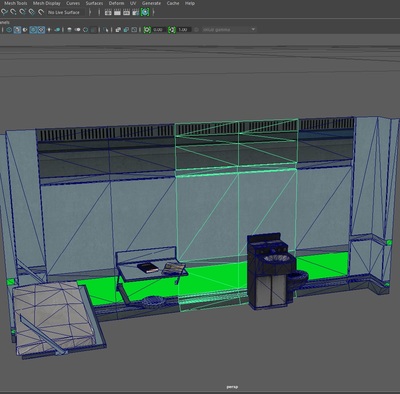
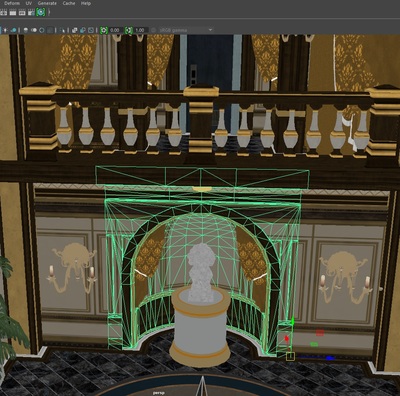
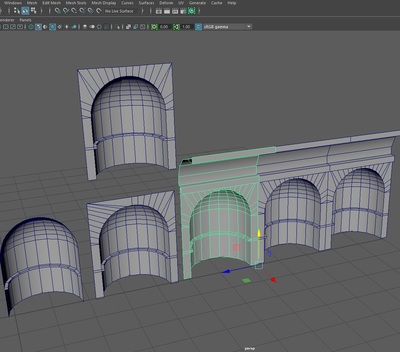
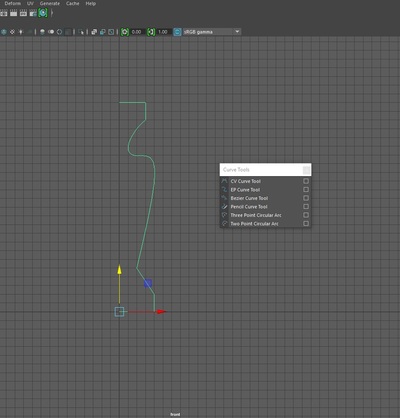
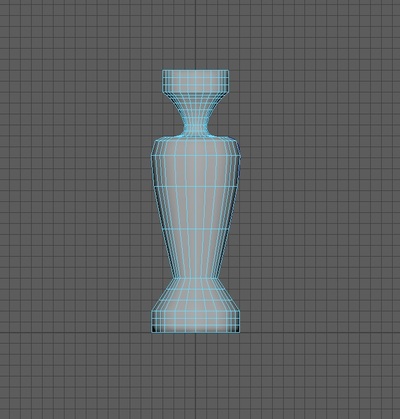
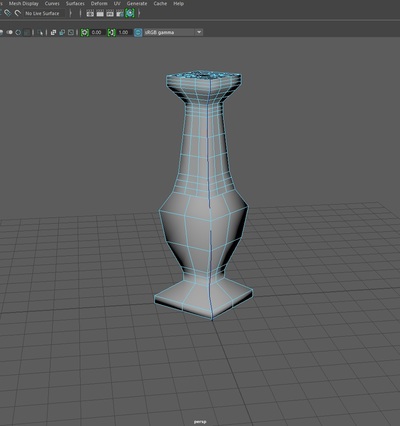

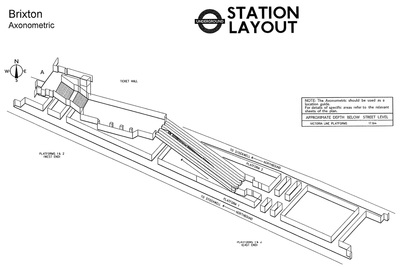
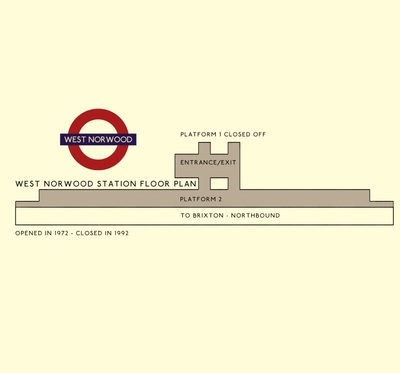

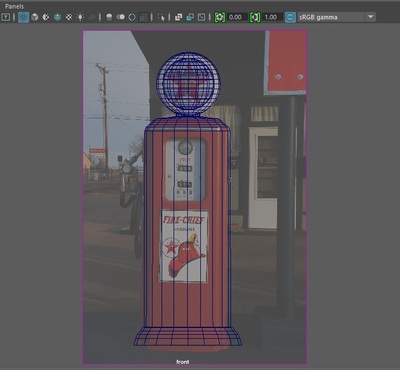






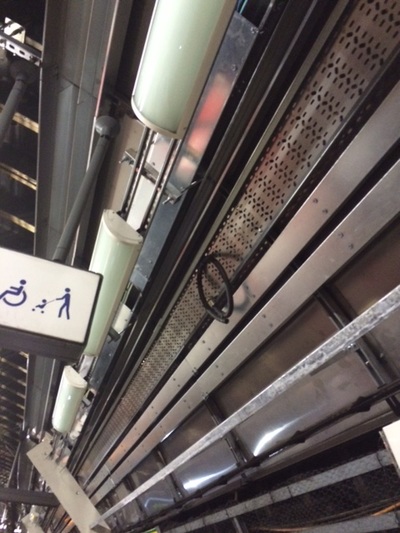
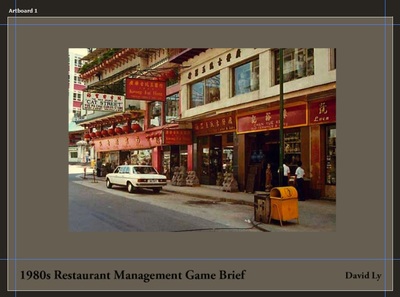
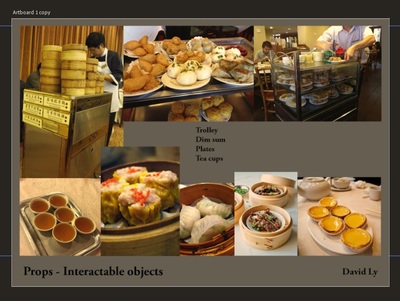

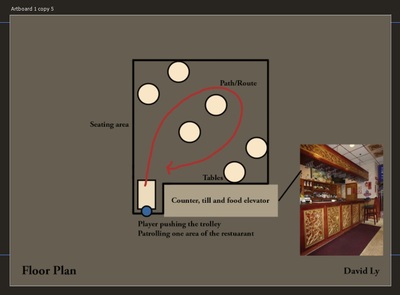








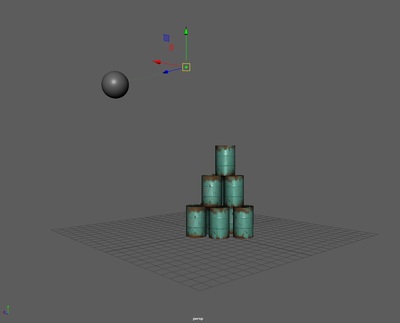
 RSS Feed
RSS Feed